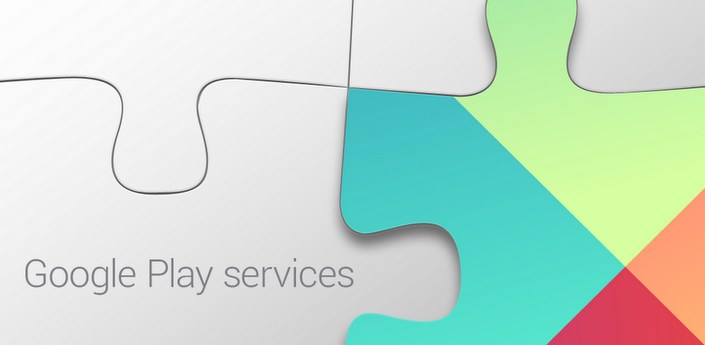 One more updated has been published from Google for Google Play Services. It's latest Google Play Service V6.7.76. There usually aren't very highly visible changes in these updates, and this version is no exception.
One more updated has been published from Google for Google Play Services. It's latest Google Play Service V6.7.76. There usually aren't very highly visible changes in these updates, and this version is no exception.Uploader's notes: To figure out the right version of Google Play Services for your Android device, go to Settings -> Apps -> Google Play services, and look at the last 3 numbers in the parentheses. You'll see something like -XYY where X is 0 for pre-Lollipop and both 4 and 7 for Lollipop+, and YY is a specific variant id. -738 means you need theAPK that has -738, etc.
Note: It seems that -7xx builds became -4xx with Google Play Services 6.5. If you were on -7xx before, you should now install -4xx.
Download the APK file from here :
The APK is signed by Google and upgrades your existing app. The cryptographic signature guarantees that the file is safe to install and was not tampered with in any way. Rather than wait for Google to push this download to your devices, which can take days, download and install it just like any other APK.
File Details :
- Name : Google Play Services V6.7.76
- Version : 6.7.76
- Size : 36.38MB
- Work with : Android 5.0,+
thankyou ConversionConversion EmoticonEmoticon